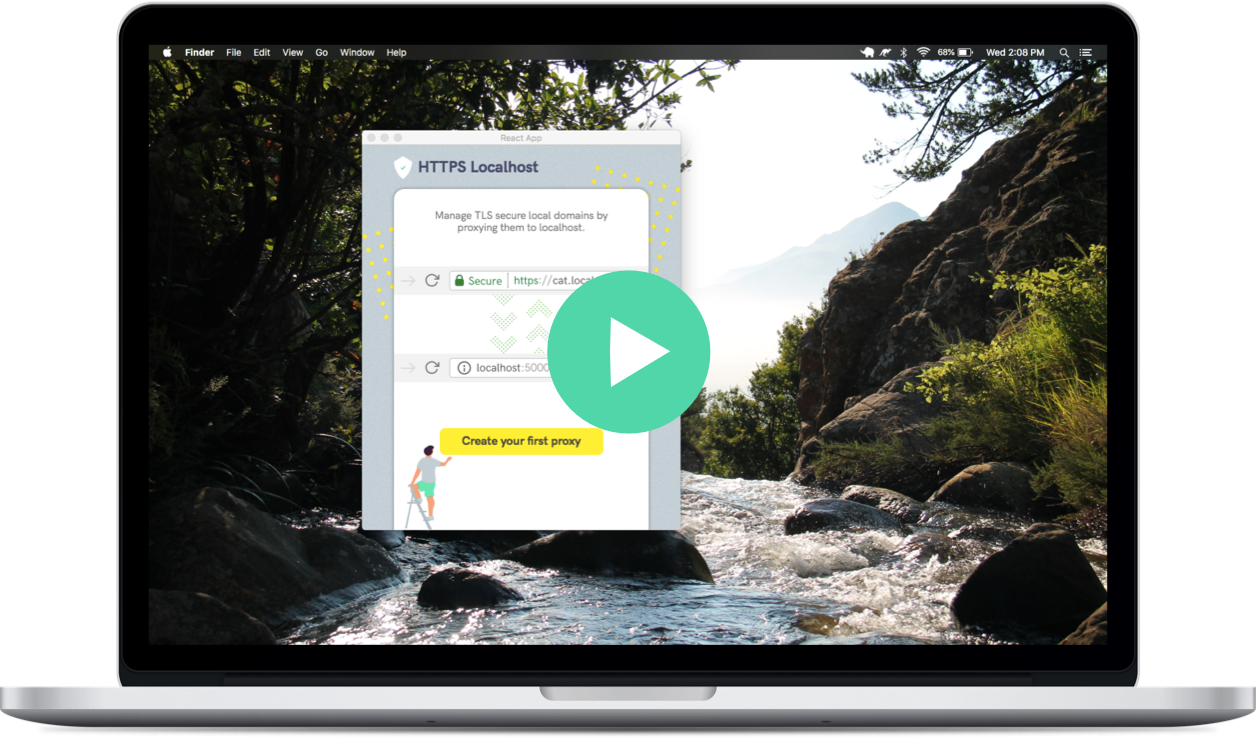Create and manage local https domains, use sensible names for your projects.
Bye bye localhost:8000, meet https://myproject.com

Increase parity with prod environment
Get a step closer to achieving 100% parity with your prod systems.

Consume secure resources locally
Working with secure AWS Lambda or your staging server? Connect seamlessly to secure servers, without any warnings.

Reduce TLS warnings with chrome & electron apps
Reduce noise while developing locally, without suppressing logs, which come with an increased security risk.

Beautiful & more sensible addresses
Get a unique local address for all your active projects. Distinguish projects by name, not by port numbers.
How it works
HTTPSLocalhost generates a self-signed certificate and adds it to your computers trusted store. It then creates a mapping in your /etc/hosts file and starts a reverse proxy to tunnel https and web socket packets.
Safer and less cumbersome
Script based solutions like Devcert leave generate root certificate authorities and leave key management to you. If an attacker gets hold of your key, it can pose as any website, potentially stealing valuable information.
HTTPSLocalhost fixes this problem in two steps. First, it deletes the self-signed certificate and private key as soon as the server starts. Second, it generates a new certificate each time you start the app.

Frequently asked questions
Do I need to enter my credit card to download ?
Not at all. HTTPSLocalhost is free to evaluate for 14 days. You can then purchase a lifetime license (if you want), or delete the app.
Do you offer discounts on purchase of more than one license ?
Yes. All purchases of more than one licenses are discounted.
Why should I pay you, I can simply run the scripts myself ?
You don't need to pay us anything to use the app. Only if you want to support us, you can buy a paid version.
Is there a Windows or Linux version ?
Linux is on its way (register here if you want to get notified when we release). We don’t plan to support Windows.
Who are you, why did you built this ?
We are Krim Labs, a New Delhi based development studio. We built HTTPSLocalhost when we wanted https locally for a particular use case and found out that there is no fast way to do it across the team. We were surprised that nobody had built this yet. Hence we took the opportunity.
Is there a difference between the paid version and the free version ?
No. Both versions are identical. The only difference is that the free version pokes you to buy the paid version every 14 days. You can simply click Cancel.
I use ngrok for local https, how is this better ?
Ngrok is a tunneling system. HTTPSLocalhost is a local proxy. You can use both to get local https, but HTTPSLocalhost works without the internet and also allows you to have custom local domains.
Boring but important information
Credits
Legal
Usage of this website and the HTTPSLocalhost App is subject to these terms of services and privacy policy. All payments are processed by Paypal and are subject to Paypal’s terms and conditions. This website uses cookies for marketing and technical purposes. Read our cookie policy.
Share HTTPSLocalhost
Every share on twitter, facebook, email, reddit and hacker news helps. Thanks.

We use cookies to provide you with a better experience. By continuing to use this site, you are basically saying, "I'm fine with cookies". Read our privacy policy, cookie policy and terms of service.Dismiss this banner.